🔥 See other categories in this collection! 🔥
Cricut Explore Air 2: Complete Beginners Guide to Use The Cricut Explore Air 2, Master Cricut Design Space, And Craft out Creative Project Ideas
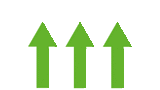
Availability & Shipping
Availability & Shipping
- Product availability: This is a US based website and some products may not be available outside the US.
- Shipping info: The majority of items have free shipping, but some products due to size or shipping location may have a shipping fee.
- Our Supporting Artisans who helped curate the products on this site will share commissions for purchases made through links in this post.
Transparency
Transparency
- Transparency: Unfortunately due to high levels of fraud committed on this shop our team has decided to only work with trusted suppliers to bring you the high quality items and fast shipping you've been used to from now on.
🔥 Newsletter 🔥
Sign up for exclusive offers, new items, and more.
Description
Description
Author: Nicholas, Tiffany
Binding: Paperback
Number Of Pages: 284
Release Date: 29-09-2020
Details: Turn your expertise on Cricut Explore Air 2 into cool cash! Do you own Cricut Explore Air 2? Are you thinking of buying this fantastic wonder in the Cricut family? Have you been struggling with your Cricut machine? Are you looking for ways to get started with your new Cricut Explore Air 2 to design creative projects? Do you want to make cool cash with the crafts coming from your Cricut Explore Air 2? Look no further! Using this simple-looking Cricut Explore Air 2 can be hard if there is no straight forward guide to follow. A guide that is well written in simple language and devoid of any hard to crack vocabulary. That's why I decided to write this simple guide that will take you by hand in helping you understand how to grow from being a novice in the cutting crafting to master in creating and designing in Cricut Explore Air 2. One of the unique things about this Cricut Explore Air 2 is that the tools that come with it are made from high-quality materials, and it has two cutting modes- Normal and fast modes that will make you have precision projects. The Cricut Explore Air 2 is designed to cut different kinds of materials that include fabrics, cardstock, paper, poster board, iron-on, faux leather, vellum, canvas, aluminum foil, washi sheet, magnetic cloth, etc. It's not surprising that most brands have their software. But for Cricut, the software that guides its operations is known as Cricut Design Space. Design Space is online software that comes with many benefits. With Design Space, you don't need the installation of any other software. Download it and begin your crafting. This guide contains details on how to make good use of both the machine and the Design Space environment to kick start your journey to crafting. I assure you that with the Explore Air 2 you have more capacity to turn your dreams into realities as the machine comes with many inbuilt printing options to help create intricate designs with the aid of Design Space software. With just a few clicks on either a computer or mobile device, your possibilities are limitless. Below is a preview of what to expect: All about Circuit Explore Air 2 Setting up of Circuit Explore Air 2 Tools and Accessories of Cricut Machine Explore Air 2 Tips and Tricks improve your work with Cricut Explore Air 2 Simple ways to maximize your Cricut machine with Design Space. Troubleshooting Techniques Maintenance of Cricut Explore Air 2 Simple Projects on the Cricut Explore Air 2 to get started FAQs on problems and resolutions Making Money with Cricut And much more! Ready to Get Started? "Click Buy Now"!
EAN: 9798691754531
Package Dimensions: 9.0 x 6.0 x 0.8 inches
Languages: English





